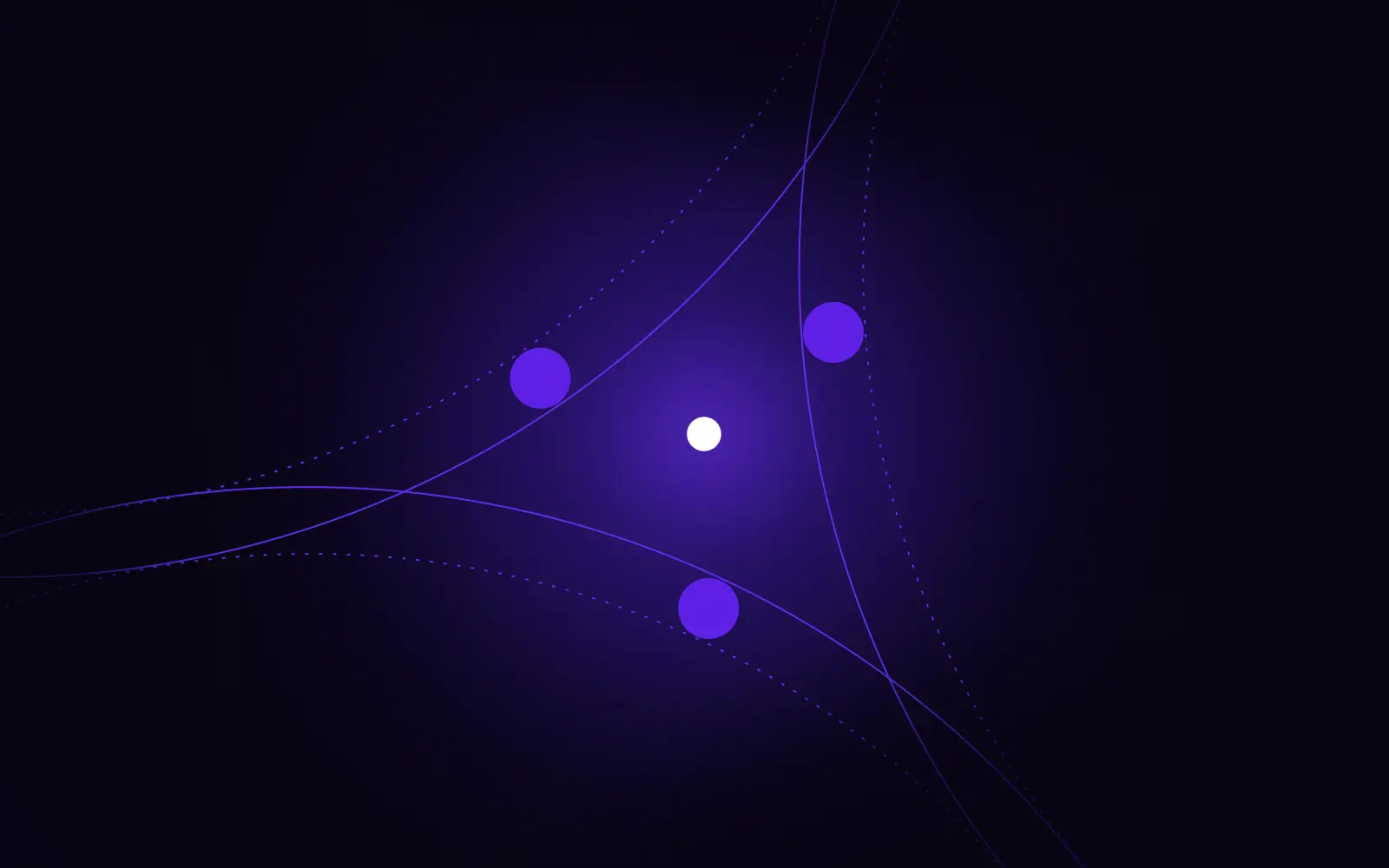In Agile software development, the effectiveness of online meetings is often a matter of life and death of a given project. But how to conduct a successful event when your team is distributed all over the world? I would like to share my ways of dealing with some of the most common problems related to remote meetings.
We have all heard of revolutionary collaboration tools “coming soon to a store near you”. Google’s VR technology – Tilt Brush – will allow us to create mind maps and 3D models in real time together with our workmates from all over the world, whereas Microsoft’s HoloLens is poised to revolutionize our day-to-day collaboration by augmenting the reality with holograms. Yet, before that happens, such issues as poor Internet connection and participants’ inability to express creative ideas in a remote environment might derail any collaborative efforts. How do we deal with it?
Tips and tricks to run effective online meetings
Spotty internet connection
A nightmare scenario: you waste half of the meeting on reconnecting, sound checks, or uploading files via messaging apps, because the connection was too slow to screenshare. How to prevent it?
- Pre-record your demo. When you are reviewing work increment of your app with a client or your team, a short demo could be useful. If you are afraid your connection might be a bit shaky, it might be a good idea to pre-record it before the meeting. This way, you will avoid awkward freezes during your presentation. To make your demo more personal, you can record only the visual part and talk your audience through it live during the meeting. Alternatively, tools like InVision and Appetize can also prove to be very useful for demo sessions. InVision encourages collaborative efforts by allowing to add comments directly onto design files. Appetize helps you embed an app in a website to make your presentation seamless.
- Have a mobile hotspot to hand. Can you feel a connection breakdown coming? Having an alternative Internet source might save you a lot of trouble.
- Use a conference speaker. They are particularly handy during meetings with a large number of participants because they facilitate the right volume even for the people sitting in the most distant corner of the room. In my experience, Jabra devices work perfectly for this purpose.
- Choose the right tool. There are plenty of options when it comes to conference call tools, and each has its pros and cons. For those who work in the Google environment, Hangouts is a dedicated tool that allows you to connect with up to ten people. With Skype, you can talk to 25 participants at the same time, and it integrates easily with Microsoft tools, such as PowerPoint or Word. You might also want to try some alternatives to the mainstream software, for example, Appear.in, which enables video conversations with up to 8 participants for free without the need for registration.
Inefficient brainstorming sessions
Even in the digital era, some analog tools seem indispensable during brainstorming sessions and UX and User Stories workshops: sticky notes, whiteboards and marker pens. But what to do when it is impossible to use them during an online session?
Try digital whiteboards. Realboard and Mural allow you to collaborate in real time with the use of digital whiteboards. They enable you not only to take advantage of an online version of your favourite analog tools, but also give you an option of importing images and files, so you have all you need in one place.
Boredom and chaos
There is no universal way to keep your meeting’s participants engaged, no matter if it is remote or not. Still, there are some tricks you can try to keep the attendees focused.
- Set a clear meeting goal and make sure all participants are aware of it. This will give everybody a purpose for attending your meeting.
- Engage your team. Make sure everybody knows the agenda. Also, assigning talking points to each attendee will give all participants a purpose beyond only listening to what others are saying. It will make them feel they contribute to the meeting and increase engagement and motivation as a result.
- Keep the participants’ attention. Unless it is absolutely necessary due to connection issues, don’t allow muting and switching off cameras. Unfortunately, letting people go mute and invisible often leads to multitasking and distraction.
- Make an agreement. If you want to implement these recommendations, it might be a good idea to sit with your team and write down the ground rules you will all observe.
What are your secret ways to make remote meetings fruitful? Did you find any of the tips particularly useful? Let me know by dropping a message via Facebook or Linkedin.
Good Luck!