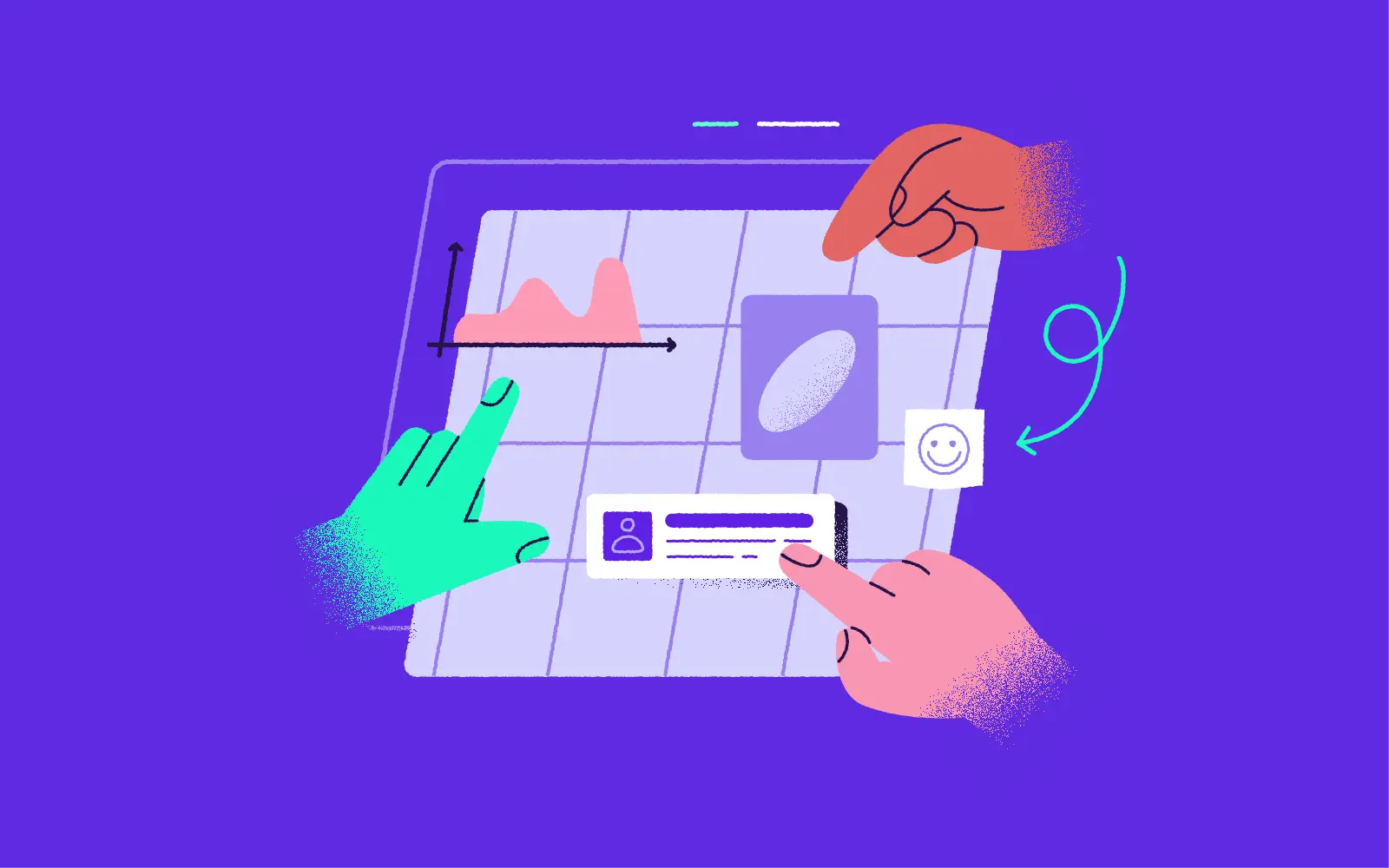Since the outbreak of the COVID-19 pandemic, companies in all parts of the world have moved to working remotely in order to protect both their employees and their clients. We’ve all slowly adjusted to a different way of working, holding our meetings online, and working on joint projects through the use of digital tools. But what happens when you’re hosting a workshop with a client? Particularly one that would normally be held on site and would give you the opportunity to meet each other face to face, and to establish how your two teams might work together?
Having run numerous client workshops in remote mode, I wanted to share with you what I’ve learned about what works and what doesn’t, and give you my tips for how you can ensure that yours are as productive as possible.
Use the right tools
Face-to-face workshops will consist of whiteboards, marker pens and post-it notes – the idea being that all the relevant stakeholders are involved and decisions are made quickly.

With a digital setup, you need to select the tools that work for you and ensure that all participants know how to use them. There are many options available, but we would recommend taking into consideration:
- Ease of use:
If you’re choosing a new tool that most of the team will be unfamiliar with, try it out thoroughly to ensure that it’s easy to use.
– Send instructions and log-ins before the workshop so the others can also get to grips with it in advance.
- Cost and scalability: Make sure you don’t get caught out by a pricing plan which offers a free or cheap version of the tool for a very limited team or time period, but which might become very costly if you try to scale it up.
- Outputs: Make sure your tool has some effective way of records decisions and outputs so that you have a useful record of your activities for future use.
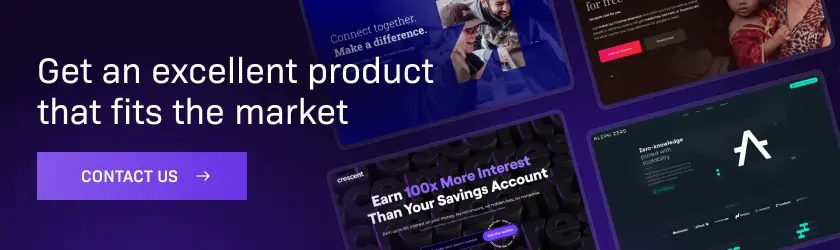
Below are some tools which we use at 10Clouds and which you might like to explore:
Miro – we use it for scope discovery workshops, brainstorming sessions or working on internal OKRs. It is a great tool for team collaboration.
ZOOM – it’s a well-known conferencing tool, which by now needs no introduction. You can play with it and adjust to your needs – for example spread discussion into rooms.
Google docs – when working on documents all team members can collaborate and contribute at the same time as see each other’s comments and changes.
Kahoot – for fun training or workshops. The platform is based on quizzes you can easily create, play and share with teammates.
Prepare everyone effectively
There’s a well-known phrase: “Failing to prepare is preparing to fail.” It’s therefore vital that you
make sure everyone from both your internal team and your client’s, understands exactly who will be facilitating the meeting, which platform participants should join and at what time
– ensure it’s a time zone that works for everyone.
Know your agenda: It’s also useful to clarify the agenda at this stage, as far as this is possible, so that participants have the time to prepare any useful materials, and to come armed with ideas.

In most cases, you’ll know the scope of the workshop in advance, as it will come from the client’s brief. But if you’re unsure, it might be helpful to circulate a preparatory survey or hold a few individual meetings with the relevant stakeholders to help ensure you’re creating a workshop with your audience in mind.
Always test first: Technology failures on remote workshop calls are not only embarrassing, but they waste everyone’s time. So make sure that you’ve tested all your digital tools well in advance.
Keep participants engaged
One of the key roles of any Project Manager or facilitator is to maintain energy levels and to keep the team engaged.

This is more important than ever on a remote workshop call. Why? Well, it’s been proven that screen time and listening to digitized voices is much more energy-draining than doing this face-to-face. The BBC and Harvard Business Review, have both recently written about ‘Zoom fatigue’. They’ve reported on the fact that video-conferencing makes us work harder to process non-verbal cues like facial expressions, the tone and pitch of the voice, and body language. Paying more attention to these consumes a lot of energy.
So what can you do to help?
Design a schedule with a number of breaks and a mix of activities: In a live workshop, participants would often be split into smaller groups for particular tasks, and would then feed back to the whole group. Consider replicating this in online form and think of whether there are other tasks that participants can do independently. Make sure that there are regular breaks slotted into your structure, where participants can get away from their screens.

Consider breaking up the workshop into two or three sessions: Think about what is most vital in your remote workshop agenda and keep it as condensed as possible. In the opinions of many facilitators, online workshops should be shorter than live workshops by design. You might therefore consider splitting your workshop into more digestible segments in order to achieve your goals without mentally exhausting your participants.
Keep on top of your timing: Sticking to time is paramount, as without regular time checks, discussions can often become unstructured and fall behind schedule. To remedy this, you might consider timeboxing your activities to keep everyone on track and focused. Set rules about live discussions that means everyone can stay focused. You might think of methods such as text channels or voting buttons to find the balance between letting everyone speak and keeping your workshop moving forward.

Maintaining a positive atmosphere
Workshops are business meetings, but that doesn’t mean that the atmosphere has to be formal and boring.
The facilitator plays an important role in getting the mood right, so don’t be afraid to open with a joke, or to ask everyone a funny question to lighten the mood – e.g. What went wrong for you in the past week? Perhaps open with your own example when one of your children/pets did something unexpected on a work call, or when you used salt instead of sugar during cooking.

The atmosphere is crucial for attendees to relax, it opens up communication and unblocks from asking questions which are essential to understanding the workshop’s topic or the context and needs of the other parties.
One more important factor. The more cheerful and positive your meeting, the less likely it is that participants will forget it.
Notes
Notes are always needed and useful for everyone – in all forms. As a facilitator, don’t feel that you need to do all the note-taking as well as running the workshop. You work as a team. Agree from the outset that everyone makes notes and that you will all share them at the end of the workshop – it’s an easy way to spread the responsibility and to minimize the risk of anything being missed. Also, every person has a different perspective, and notes from other participants can shed a different light on the discussed topic.
Conclusion
If this is your first time conducting client workshops in remote mode, we hope that the above points are helpful in enabling you to feel confident on the day. Remember that the key is effective preparation, so ensure that all your participants know the time of the meeting, the agenda, and the tools that they need to access it. It will make facilitation a lot less stressful, and will hopefully enable you to hold a productive and useful session that will impress your clients!
Need support with your digital project? Want to find out more about our work across a range of different frameworks? Why not drop our experts an email on hello@10clouds.com or visit our website.