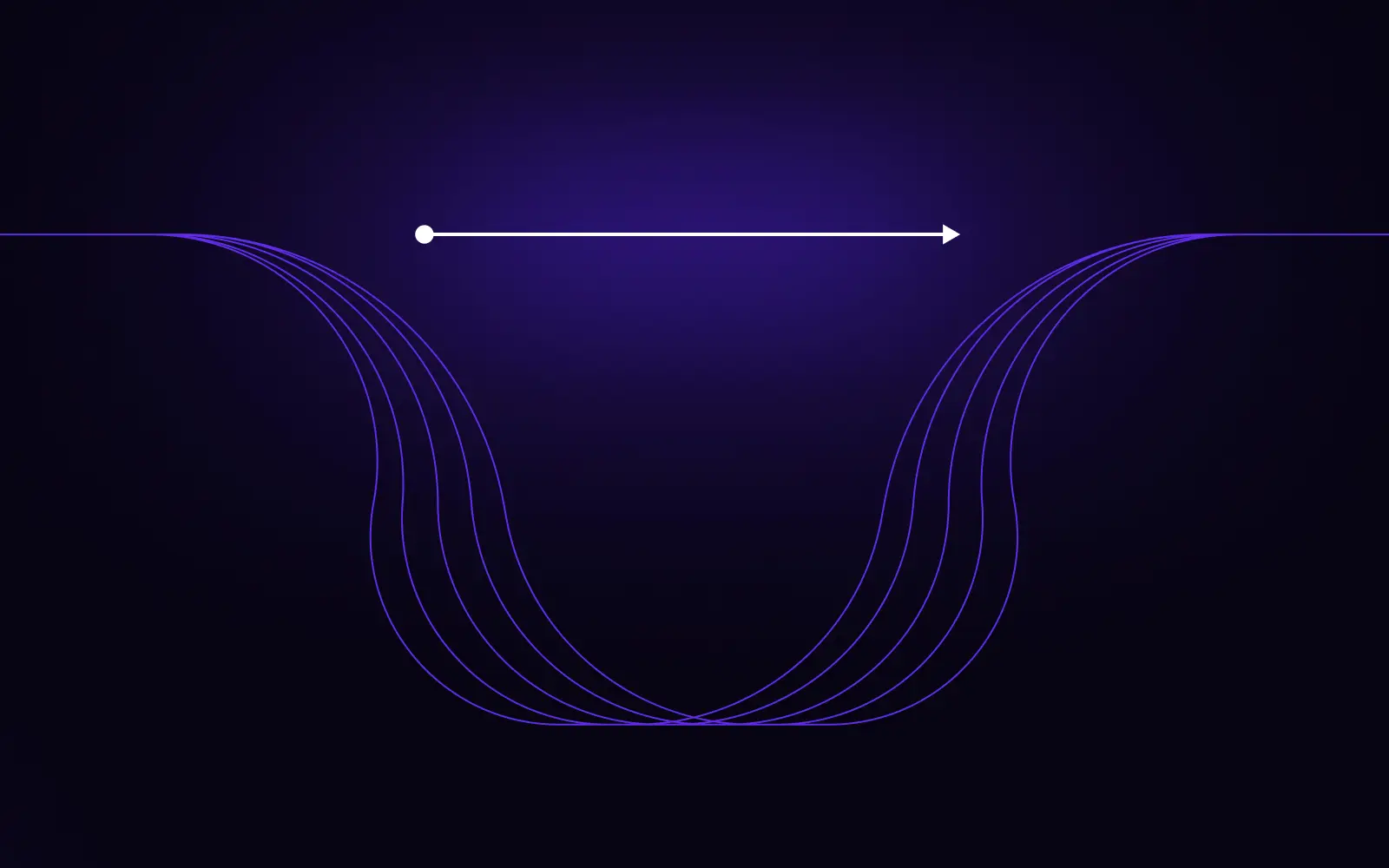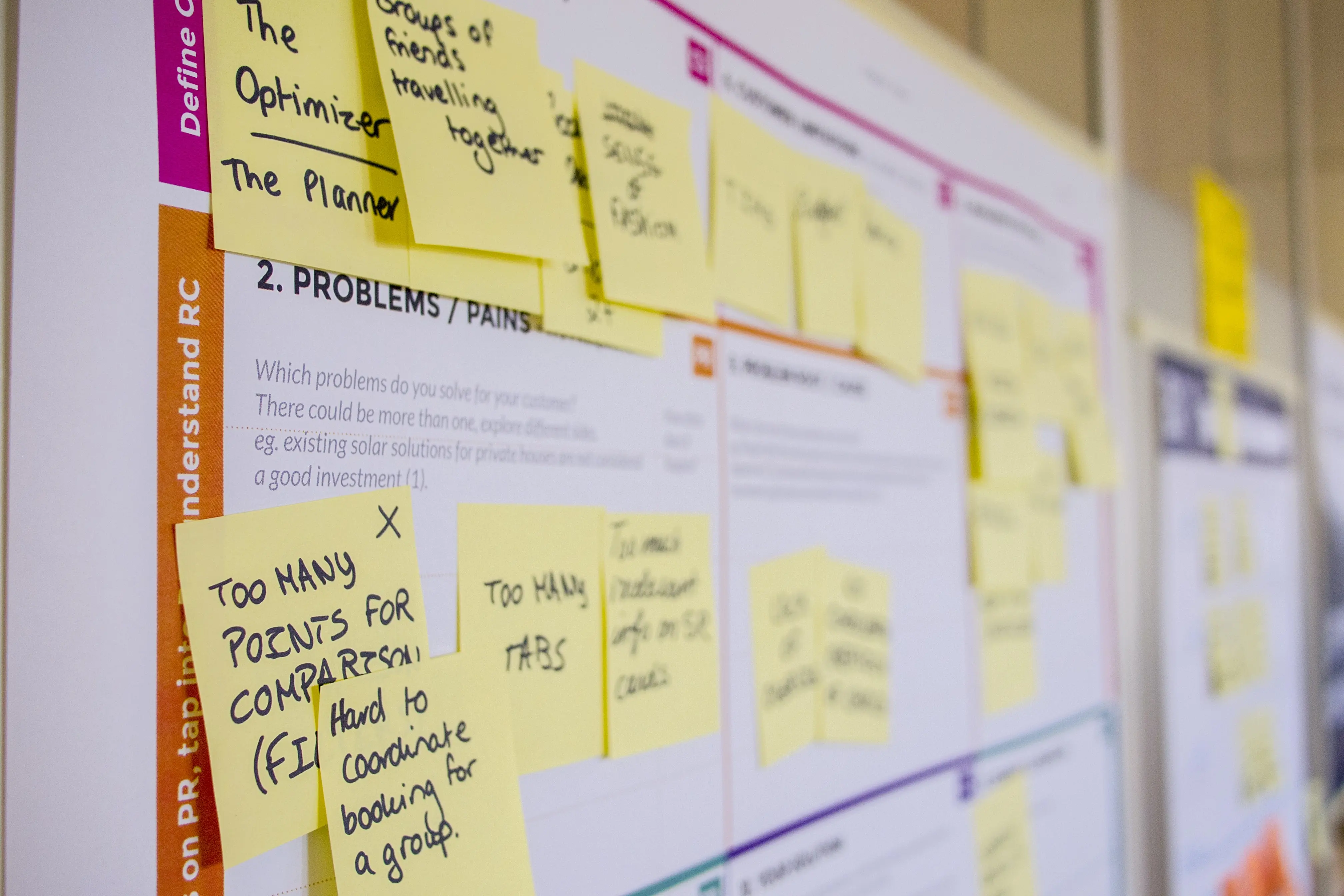
In the modern world having strong SEO is a basic requirement for all web-based businesses. At its core, SEO is vital if you want to improve your searchability and organic search is often the main source of traffic to your website. Because of this, SEO forms a critical part of your buyer funnel and is a major contributor to site conversion. But strong SEO is also linked to a great user experience. Google and other search engines have learnt how to interpret good UX and rank those websites higher than others - so this is something to bear in mind.
A quick recap on SEO
SEO stands for search engine optimization which is the process of improving your site content to make it more recognizable to search engines. Google, Bing, DuckDuckGo and other search engines use bots to crawl websites, collecting information about each page and putting them in an index. Algorithms then carefully analyze all the pages in the index, ranking them in order based on factors such as content quality and keyword research. That’s why taking the time to optimize your site and your content will have a significant impact on your positioning. Below we’ll show you how you can improve your SEO.
“SEO is still one of the biggest traffic drivers on the web (28% of all traffic referrals come from search, according to SimilarWeb, and as such it's essential for those seeking to earn visits that they perform well in search).” Rand Fishkin, Guru from SEOMoz

So how can you improve your SEO?
There are many factors which influence SEO. On-page SEO covers those which you are in direct control of on your own website. On the other hand, off-page SEO refers to refers to all the factors which take place outside your website, including backlinks on other sites. It also takes into account things such as social media exposure and other external forms of promotion. Below are some of our top tips for improving your SEO.
1. Improve your website speed and layout
As we mentioned at the beginning of this blog post, SEO is not all down to content. The user experience is equally important. Poorly loading pages, broken links and wrongly sized images are just a few of the things that can negatively affect SEO. It’s therefore worth taking the time to make sure that your user experience is as good as it can be. Pay attention to page load time in particular, as if your website fails to load quickly, this can be a huge deterrent for users - they simply might not come back.
And if you feel that you’re just too close to your product to know what you need to do to improve onsite experience, you should conduct a UX audit of your website.

2. Optimize the content on your website
Ensure that all content on your website is optimized for the end user. Useful content, written specifically for your target audience, increases your site traffic and boosts your website’s authority. You might be interested to read our blog post on creating engaging content. But what else do you need to know about content and search engines?
Choosing your keywords - It’s a good idea to establish a given keyword or keyword phrase for each page on your website. A good way to do this is to think about the types of searches that your target audience is likely to perform. If you’re not sure, a useful tool to use is AnswerThePublic, which is a platform that taps into search engine autocomplete data and shows you the types of questions being asked around a specific topic. It can therefore be a great source of keyword research.
Keyword distribution - The next step is to distribute your keyword or phrase evenly throughout your page. It’s a good idea to include it in your page header, your url and any subheadings or section headers. However, remember that you want to strike a balance between having a keyword-rich text and making it readable and useful. The copy needs to flow naturally, otherwise your readers will be discouraged.
There are a number of tools that can support you if you’re stuck on how to improve your SEO. These include:
SEMRush - This tool performs your keyword research for you, shows you what keyword , tracks the keyword strategy used by your competition, runs an SEO audit of your blog, looks for backlinking opportunities and lots more.
SimilarWeb - SimilarWeb is a website that provides web analytics services for businesses. The company offers its customers information on their clients' and competitors' website traffic volumes, referral sources which include keyword analysis and demographics, and website "stickiness", as well as other features.
You might also want to consider a CMS plug-in such as Yoast, which helps you rank each page of copy on both SEO and readability. It highlights the copy that could be improved and gives you overall tips for keyword and layout improvements.

3. Optimize meta descriptions and page titles
After you’ve decided what keywords you want to use and distributed them throughout the content on your website, your next step should be to optimize your page titles. This is usually done via your CMS and it is where a Yoast plug-in might be particularly handy. Note that you should always update your metadata as your website will change over time.
Title Metadata - This is the metadata that is shown at the top of a browser window. It will also be the headline in your search engine results. Out of all of the meta descriptions on your page, this is the most important.
Description metadata - This might be perceived as a sneak peak of your website. It's a longer, more detailed description of what the given page entails. It should be concise and usually should not be longer than two sentences.
Keyword metadata - This is used much less frequently by search engine crawlers. But it's always a good idea to add your keywords to your metadata.

4. Use internal and external links
Both internal and external links are an important element of organic traffic generation and link-building is considered a vital when you’re thinking about how to improve your SEO. But remember that links need to be relevant and of a high quality - they need to bring real value to your readership. If you work with any partners who provide valuable content on similar, or related subjects, you might consider having a reciprocal content agreement with them, so that you can provide each other with backlinks, thereby improving both of your SEO.
It’s always worth using descriptive links, rather than obvious phrases such as ‘see more’ or ‘click here,’ which have no real SEO value.

5. Use alt tags
Alt tags, or alternative text descriptions are used within code to describe the appearance and function of an image on a page. This text should be accurate, not just stuffed with keywords that aren’t relevant to the image.
Adding alternative text to photos is first and foremost a principle of web accessibility. Visually impaired users using screen readers will be read an alt attribute to better understand an on-page image.
If an image can’t be loaded, alt tags will be displayed instead. They’re also used to provide better image context and descriptions to search engine crawlers, enabling them to effectively index images, thereby helping SEO.

Strong content, well chosen keywords and great UX = an SEO win
We hope the above gives you a good overview of the actions to take to improve your SEO. Remember - always balance your keyword distribution with naturally written copy which is practically useful to your target audience. Also, pay attention to your website speed and layout. Get this combination right and you’re onto an SEO win.